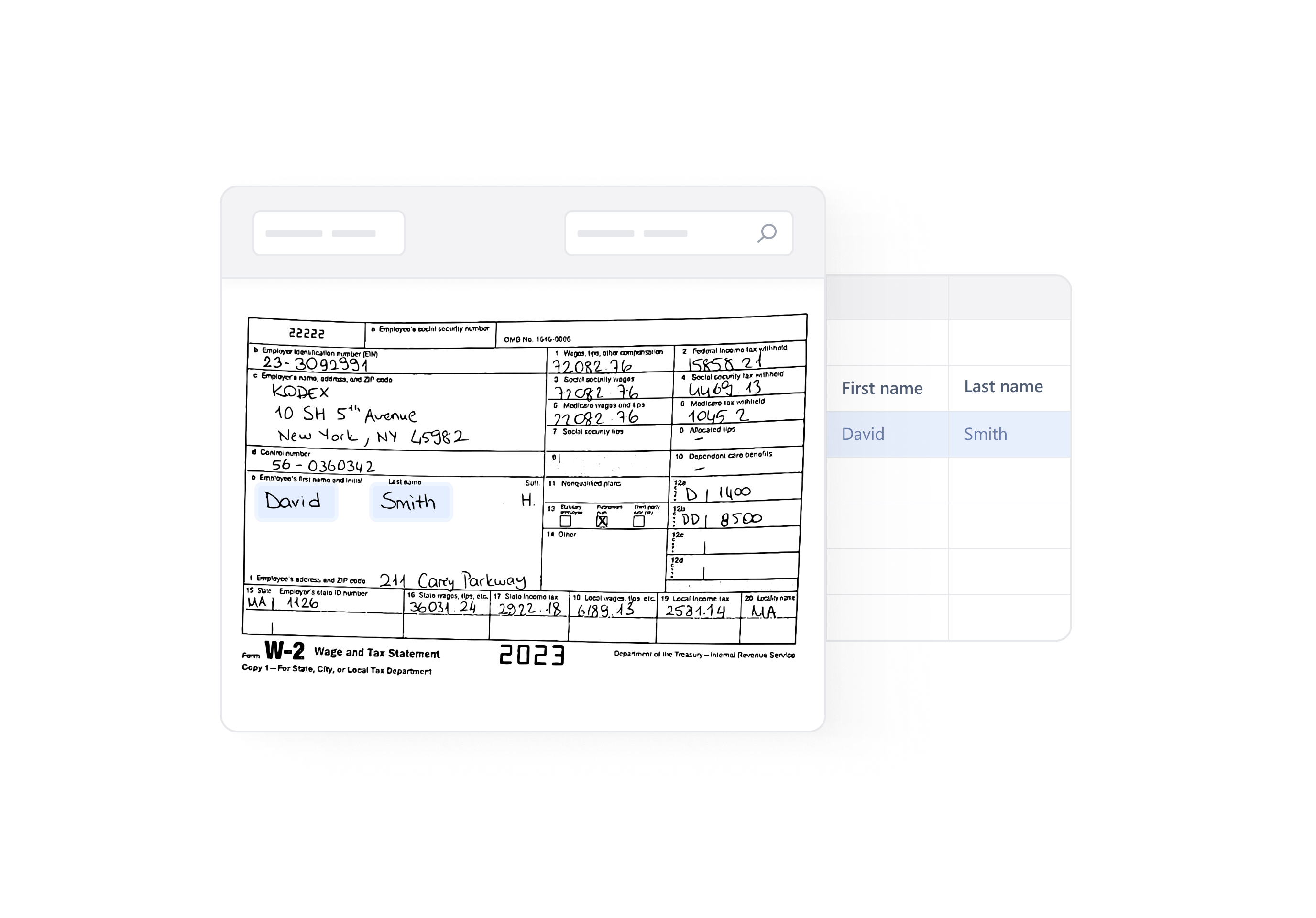#w-nav-overlay-1, .w-nav-overlay {
height: 100vh;
overflow: scroll !important;
}
Product
Platform

Intelligent Automation Platform
Add-on Modules

Financial Statement Suite

Advanced Extraction Suite
New

Cloud Collaboration Suite
New

AI Suite
Coming soon
Service

Service & Guidance
Solutions
By team

External Audit

Internal Audit

Tax

Financial Control

Government Audit

Advisory
Roles

Team contributor

Manager

Partner / C-level