- /
- Blog
How to Automate Invoice Extraction with DataSnipper
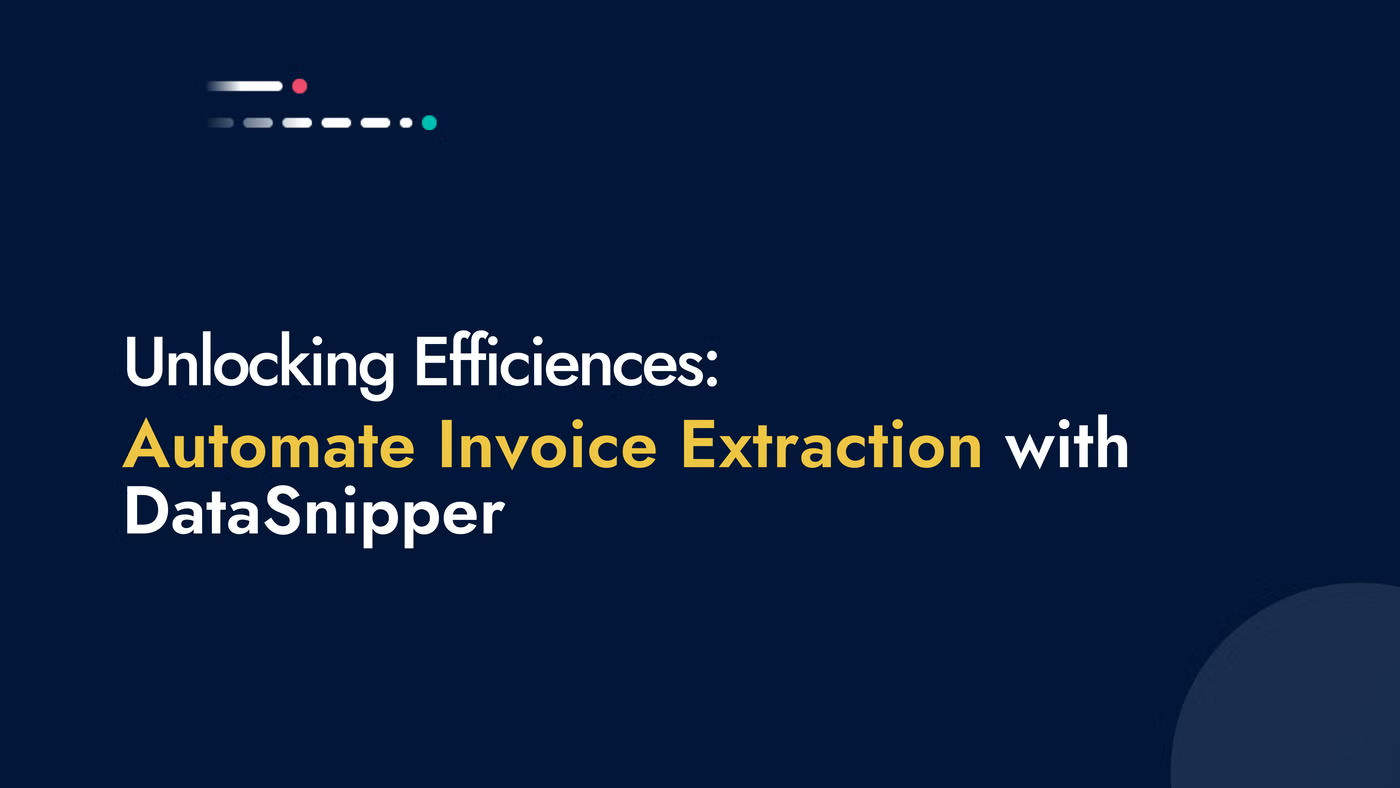
If you’ve ever had to deal with stacks of invoices, you know the drill: inconsistent formats, endless copy-paste, and the looming risk of human error. It’s one of those tasks that’s unavoidable yet universally dreaded in finance and audit.
Meet Invoice Extraction from DataSnipper
If you're new here or need a refresher, DataSnipper is an advanced automation platform that leverages automation and standardization to increase the efficiency and quality of your audit and finance processes. Used as an Excel add-in, you can extract and verify data using DataSnipper, which also automatically creates cross-references to the source document all within one Excel workbook.
Top 3 reasons to use Invoice Extraction with DataSnipper
Simplify complex workflows
Using Invoice Extraction with DataSnipper is incredibly simple. Once you import your invoices onto DataSnipper on Excel, all you need to do is check off the data fields you want to extract - DataSnipper takes care of the rest. It automatically extracts the relevant data directly into your Excel workbook, eliminating the need for any manual data entry. Furthermore, Invoice Extraction is very powerful in collaboration with other platform features. For example, take a look at this video to see how Invoice Extraction, combined with Document Matching can automate the entire process of data extraction, data verification and cross referencing in just a few clicks!
Invoice Extraction and Document Matching implemented together to simplify an otherwise complex workflow
Be less prone to errors
One of the major challenges of manual data extraction is the potential for errors; especially when you’re working with large volume of invoices in your audit and finance procedures. But with Invoice Extraction, you will be less prone to making such oversight. This powerful feature uses OCR to automatically recognize and extract data fields from your invoices into your Excel workbook.
Stay organized with cross-referenced source documents
DataSnipper goes above and beyond by ensuring you always can always view data references to the source document. With each extraction, DataSnipper creates a reference to the original invoice, making it easy to review the extracted data.

