- /
- Blog
5 Best PBC Software Tools for Audit Teams in 2025

PBC software helps audit teams streamline document collection, communication, and validation. This guide covers five strong options in 2025 - each serving a different type of firm, use case, or workflow need.
If you're searching for a more efficient way to manage PBC requests, this list is a good starting point.
5 Best PBC Software Tools for Audit Teams in 2025
1. UpLink by DataSnipper
Best suited for audit and finance teams that handle complex, high-volume client engagements - especially those looking to use AI to reduce manual work and improve the quality and speed of audit preparation.
Website: https://www.datasnipper.com/product/uplink
UpLink is consistently recognized for actually delivering on it, automatically validating client documents at scale to reduce manual effort and improve sample quality.
How it works: Auditors send a secure email to clients with a simple upload portal. Clients submit the requested documents, and the system tracks each request’s status. Once uploaded, AI pre-validates the documents, extracting key data - like amounts, dates, and vendors from invoices - to quickly identify missing info. This speeds up follow-ups from days to hours, keeping everything on track.
“By leveraging UpLink’s AI capabilities, we can streamline the SOX process more efficiently through automated testing, documentation review, and evidence collection.” Greg Rotz, Risk and Regulatory Advisory Leader
Key features:
- Secure, no-login upload links: Send branded upload links to clients that expire after 24 hours, no account setup required.
- Request templates in Excel: Build, reuse, and customize PBC request lists in Excel, fitting your team’s natural workflow. Assign deadlines, add instructions, and link directly to UpLink.
- Centralized workspace: View all document requests, uploads, and client responses in one place. Real-time status updates show exactly what’s missing or ready for review.
- AI-powered document queries: Run bulk AI queries on uploaded documents to check for completeness, extract key details, or flag issues before audit testing begins.
- Import from DataSnipper: Auditors can log into their UpLink accounts within DataSnipper and import documents directly for a seamless workflow experience.
- Sync with the DataSnipper platform: Once documents are approved, pull them directly into Excel with all AI query results intact.
- In-app file preview: Review all uploaded files in-browser without needing to download. Comment, flag, or mark as complete, all within UpLink.
- Personalized client communication: Add your firm’s logo, tailor messages, and set automated reminders.
UpLink is purpose-built for external audit, making it well-suited for engagements with high document volume, multiple sample types, or recurring workflows. See a video of UpLink below!
2. Client Hub
Best for small firms looking for a simple request portal
Website: https://www.clienthub.app/
Client Hub is a lightweight portal aimed at accountants and small firms managing document requests across bookkeeping and tax. It is a cloud-native client portal and workflow platform built specifically for accounting and bookkeeping teams.
Instead of adding a bolt-on portal, Client Hub centers client collaboration within its core - all workflows, messages, file transfers, and task assignments live in a unified environment. Its combination of task-based requests, secure file access, AI workflow generation, and core accounting integrations (like QuickBooks/Xero) delivers a structured way to manage PBC‑style demands
Key features:
- Client portal with task-based requests: Clients see their tasks clearly, and you can tie uploads directly to a client workspace
- Secure document Uploads & Central File Manager: Clients can share files via the portal through task attachments, conversations, or a File Manager section
- QuickBooks and Xero Integration: Client Hub integrates deeply with QuickBooks Online and Xero
- Real-Time Client Communication & Notifications:Clients get updates via email, SMS, or in-app messages. They follow deep links into pending tasks or chats without logging in again.
3. Inflo PBC
Best for audit teams using Inflo’s full digital platform and seeking tightly integrated, analytics-driven PBC workflows
https://www.inflo.com/digital-collaboration/
Inflo’s PBC experience lives inside its Collaborate module, part of its end-to-end digital audit platform. It’s more than just a document request tool, it’s a central coordination layer that connects PBC items to analytics, engagement planning, and real-time audit progress.
Designed for firms looking to digitize their entire audit lifecycle, Inflo’s PBC feature simplifies client communication, reduces request gaps, and strengthens document traceability. Because Collaborate integrates directly with Inflo’s trial balance ingestion, risk assessment tools, and methodology framework, requests aren’t just sent - they’re shaped by actual client data.
Key features:
- Dynamic PBC dashboard: Real-time visual reports show requests by status—submitted, in progress, received, complete by due date and across users on both client and audit sides. Auditors see bottlenecks immediately via interactive charts.
- Import and roll-forward templates: Build request lists in Excel or reuse prior year templates. Auto-generate lists using Inflo’s AI tools to reflect prior engagements or client-specific risk areas.
- Secure workflow and file exchange: Manage access permissions at the request level. Clients upload documents directly, optionally comment, and auditors control status transitions securely within the platform.
4. AuditFile
All-in-one tool for smaller firms
Website: https://auditfile.com/
AuditFile is a secure, cloud-based audit solution that includes a built-in PBC-style client portal. The tool is built for lean audit shops that want one system to do it all. While it doesn’t offer AI or heavy customization, it covers the core needs of audit teams looking for a unified environment where everything - from trial balances to final reports -stays in one place.
Key features:
- Client portal with request lists: Invite clients to access a live portal where they receive document requests tied to specific engagements.
- Direct document upload & engagement sync: Clients share files via a secure upload link. When documents arrive, auditors can move them directly into workpapers or task flows
- Xero integration for trial balance: Pull Trial Balance and prior period balances directly from Xero.
5. Karbon
Best for teams combining workflow and light PBC
Website: https://karbonhq.com/feature/client-portal/
Karbon’s portal gives firms a lightweight but a polished way to manage client deliverables. Its Client Portal is designed to bring structure and visibility to client communication and deliverables, right inside the firm’s core workflow system. Built as an extension of Karbon’s practice management platform, it gives clients a secure, branded portal where they can upload documents, complete tasks, and review timelines without needing separate tools or passwords.
Key features:
- Branded, secure client portal: Clients access a portal branded with your firm’s logo and colors.
- Integrated task management: Assign deliverables and document requests as tasks.
- Automated notifications and tracking: Clients receive smart reminders and real-time updates on pending requests.
How to choose the right PBC tool
Now is the crucial part. What to actually look for in the right PBC tool for your teams' needs? To help you evaluate and compare PBC tools effectively, we’ve outlined key criteria and their relative importance in selecting the right solution for your needs.
In a nutshell..
Choose a PBC tool that solves issues on both sides
Your PBC tool should be simple for auditors and clients. A smooth user experience reduces back-and-forth and ensures document requests are fulfilled correctly, the first time.
What to look for:
- No logins or complex steps for clients
- Clear request templates and status tracking
- Intuitive interface for uploading and reviewing documents
Look for security, control, and compliance
Client documents are sensitive. Your tool must protect them with enterprise-grade security—while also giving your team full control over access and approvals.
What to look for:
- Encrypted file transfer and secure storage
- Expiring access links or permissions
- Full audit trails and compliance certifications (e.g., GDPR, SOC 2)
Ensure workflow Integration and Automation
A modern PBC tool should work with your existing tools - and ideally, do the heavy lifting for you. From syncing to Excel to automating document validation with AI, the right tool amplifies productivity without reinventing your process.
What to look for:
- Seamless integration with audit tools
- AI-powered document pre-validation or summarization
- Centralized workspace for managing all requests
- Vendor that lives up to their AI deployment promises
How UpLink AI-Powered PBC Tool is auditors' best friend
Map these themes to your firm's actual bottlenecks - whether it's client confusion, security headaches, or too much manual review. A good PBC tool solves your problems, not just general ones.
For firms focused on external audit efficiency - especially those already using Excel and wants to skip the juggle of different tools, DataSnipper’s add on module UpLink offers a smart, scalable solution that blends document control with AI-powered review.
Want to explore how to UpLink users experience the tool?
FAQs about PBC software
What is PBC software?
PBC (Prepared By Client) software helps auditors collect, organize, and validate documents provided by clients during an engagement. It replaces scattered emails and spreadsheets with a centralized portal.
How do I choose the right PBC tool?
Start by identifying the complexity of your audit engagements. Teams dealing with high document volume, recurring workflows, or sample validation will benefit from tools with automation and audit-specific features. Simpler firms may prioritize usability over feature depth.
Do clients need to log in?
That depends on the tool. UpLink, for example, allows secure uploads via expiring links—no login required. Other tools may require account creation or email verification.
Is AI useful in PBC workflows?
Yes. AI can pre-validate documents before auditors even open them, helping save time and reduce errors. This is particularly useful for teams working under tight deadlines or high volume.
Is UpLink part of DataSnipper?
Yes. UpLink is an add-on module within the DataSnipper Platform. It seamlessly connects with the core platform, allowing you to request documents from clients, pre-validate them with AI, and sync approved files directly into your audit workflows - all in one ecosystem.
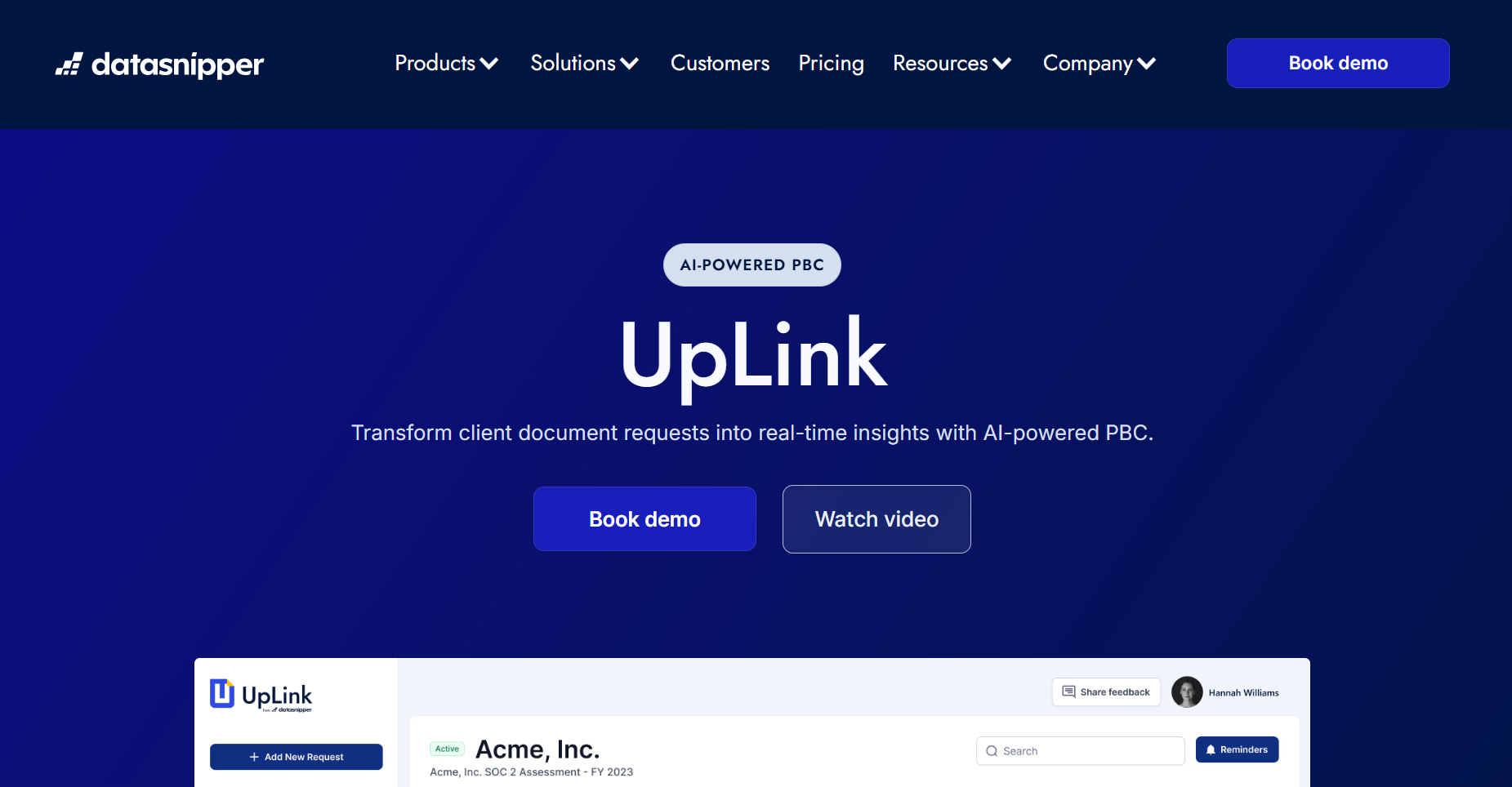
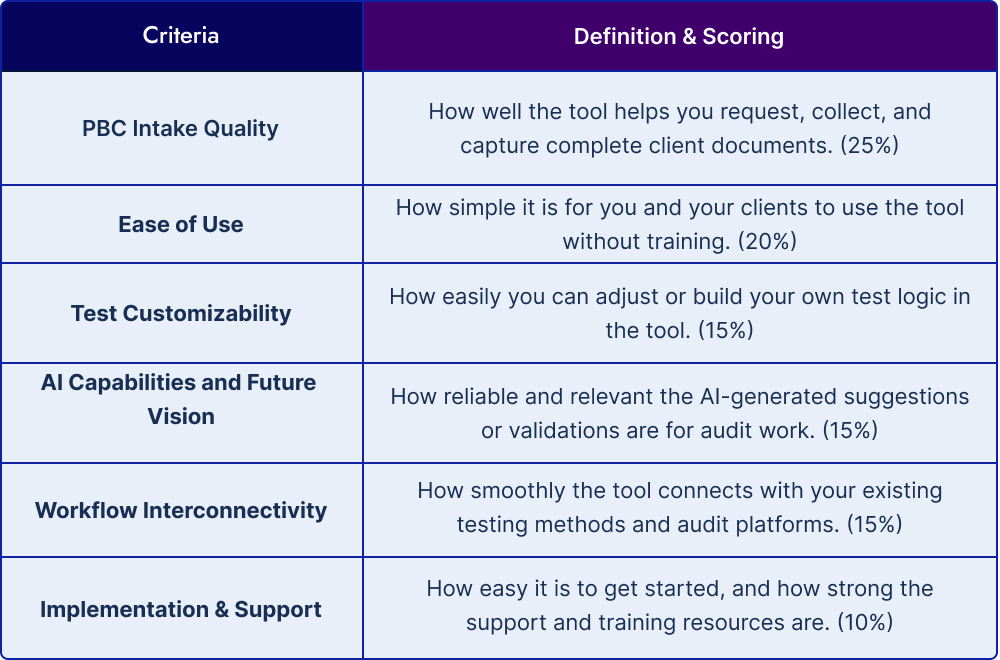
.png)
.png?width=600&quality=70&format=auto&crop=16%3A9)
.png?width=600&quality=70&format=auto&crop=16%3A9)
