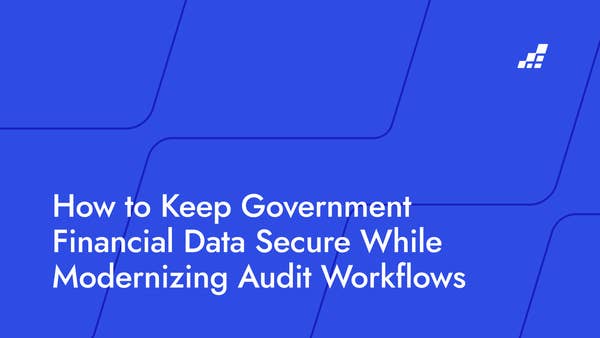- /
- Blog
How Government Auditors Are Using Audit Technology in 2026

This article breaks down what is changing in public sector audit and how government auditors are using it to not only lead modernization but make audits more effective.
Why IT Risk has become a core government audit priority
This shift has direct consequences for government auditors, who must now evaluate not only financial evidence but also the resilience and auditability of the systems producing that evidence.
Key concerns highlighted by regulators include:
- Concentration risk: A failure at one hyperscaler could disrupt large portions of the public sector simultaneously.
- Opaque subcontractor chains: Many systems rely on multiple layers of vendors, complicating control assessments.
- AI model dependency: External AI models introduce challenges around explainability, traceability, and bias.
- Sovereignty and governance: Sensitive public data is often processed under non-European jurisdiction.
As a result, IT risk is moving from a background consideration to a central audit focus, requiring clearer documentation, more resilient workflows, and technology that supports transparency and continuity.
What’s changing in public sector audit in 2026
As this information becomes larger and more fragmented, manual methods struggle to keep up. Audit teams are therefore turning to technology that helps them gather evidence more efficiently, compare documents at scale, and build clear, traceable audit trails. This shift sets the foundation for the practical use cases explored in the next sections.
The benefits of audit technology for government auditors
With this growing pressure on digital resilience, the right audit technology doesn’t just streamline work — it becomes essential to deliver stronger, more reliable public-sector audits. Here are the benefits of audit technology:
More transparent and review-ready files
Government audits involve many layers of review, and stakeholders expect clear evidence for every conclusion. Audit technology helps auditors link sample data to supporting documents in a clean, traceable way. This removes confusion during reviews and produces audit files that are easier to follow.
Better handling of large and mixed document sets
Public sector audits rely on contracts, grants, payroll files, invoices, and operational reports, many of which are scanned or handwritten. Technology can read, extract, and organize this information, reducing the time auditors spend sorting, retyping, or validating documents.
Stronger consistency across departments
Government programs use different formats and systems, which makes standardization difficult. Audit technology helps teams apply the same testing logic across documents and departments. This creates more predictable workflows and improves the overall quality of the audit.
Faster procedures and shorter audit cycles
Manual work slows audits down. Automation reduces repetitive steps such as matching, extracting, and cross-checking information. This speeds up routine testing and helps teams meet public reporting timelines.
More time for high-risk areas
As procedural work becomes faster and more structured, auditors gain more capacity to focus on complex findings, program performance, and areas with higher risk. This supports the broader shift toward deeper, insight-driven government audits.
How to use audit technology for public sector
Below are use-cases reflecting where technology delivers the most impact today.
Control testing
Control testing depends on approvals, logs, reconciliations, and policy records that often sit in different systems or formats. Audit technology helps centralize this information, capture evidence directly within the working file, and keep each control step tied to its supporting document. This reduces manual retyping, improves clarity for reviewers, and keeps large audit cycles moving smoothly.
Grant agreement reviews
Grant agreements are long, detailed, and frequently updated. They include eligibility rules, reporting requirements, and spending conditions that auditors must trace through many documents. DataSnipper supports this work by extracting key sections, identifying relevant information inside large agreements, and linking it to program records. This reduces the time auditors spend searching for evidence and helps produce clearer summaries of grant activity.
VAT and invoice testing
Public-sector auditors receive invoices in many formats—PDFs, screenshots, scans, or handwritten notes. VAT testing requires confirming vendor details, amounts, tax calculations, and payment evidence. Audit technology standardizes fields across inconsistent invoice types, places the data directly into the workbook, and links each value back to its original source. This accelerates reconciliation and helps auditors identify discrepancies sooner.
Payroll testing
Payroll testing requires checking employee details, pay rates, approvals, and time records. These checks are routine but essential, and they can take substantial time when handled manually. DataSnipper supports payroll audit work by extracting fields from payroll documents and linking each test to its source. This brings structure to large sets of records and helps teams review payroll activity with greater consistency.
Public sector audit teams worldwide are standardizing
With more than 600,000 auditors worldwide using DataSnipper as their audit technology to deliver faster, clearer, and more defensible work — including public institutions like the Queensland Audit Office, Folketinget, NGA, Wichita County, and Gemeente Tilburg — now is a natural moment to explore what this could look like for your team.
As global regulators continue to increase expectations for IT-risk documentation, cloud dependency mapping, AI model accountability, and digital resilience, government audit teams need audit files that clearly demonstrate how evidence was gathered, reviewed, and validated.
Audit technology provides the structure, consistency, and transparency needed to meet these standards.
If you’re assessing how to modernize your workflows or strengthen documentation standards, we can walk you through how teams similar to yours are approaching it.