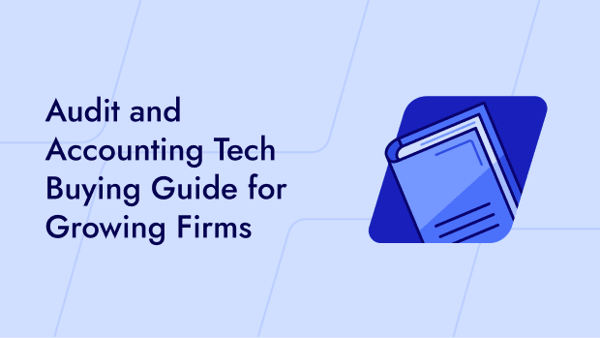- /
- Blog
6 AI Use Cases for Internal Auditors

Internal audit is under pressure to do more with less. Planning cycles are getting tighter, risks are shifting faster, and teams are expected to bring sharper insights with limited resources.
Here are seven practical ways internal audit teams can use it today.
1. AI-powered PBC lists and requests
No more endless client follow-ups. With AI tools like UpLink, you can upload your request list and let AI generate document-specific queries. As soon as clients share documents, you’re ready to review. It means fewer bottlenecks, faster turnaround, and cleaner documentation trails.
2. Automating audit planning
Planning based on risk assessments can be time-consuming. AI can assign audits to teams based on real-time risk profiles, ensuring the right resources go to the right places. This cuts down on planning cycles, helps teams prioritize, and gives clarity on the year ahead.
3. Reporting findings and findings tracker
Reporting findings is often messy and slow. AI helps by converting findings into reportable formats as you go, even creating video summaries. With automated tracking, you get a clear view of every issue, its remediation status, and communication updates for stakeholders - all in one place.
4. Automated control testing
Testing controls is one of the most critical (and repetitive) parts of internal audit. AI automates the process by extracting data at scale and tying it back to the source, cutting manual work and improving accuracy.
With DataSnipper: Auditors can cross-reference everything directly in Excel, using intelligent automation to run Tests of Controls faster. DataSnipper also makes it easy to extract data with a single click - from invoices, receipts, contracts, or reports - and apply that logic across multiple documents. It saves hours, standardizes work, and leaves behind an audit trail reviewers can trust.
5. Data analysis for insights
Policies, SOPs, and inspection reports can stretch into hundreds of pages. AI platforms like DocuMine summarize, surface patterns, and even answer specific questions. In operational or security audits, auditors can capture images - like a door or fire safety equipment - and receive instant AI-generated recommendations.
6. Multiple language support
Global audits mean working with documents in multiple languages. AI-powered translation tools make multilingual reviews accurate and seamless. Auditors can review any document in their preferred language, breaking down barriers and ensuring consistency across regions.
Meet DataSnipper: internal auditor's best friend
Internal auditors don’t need another platform overhaul. They need automation where they already work - inside Excel.
.png)