- /
- Blog
Top Examples Automation in Manufacturing — What Every Financial Controller Should Know
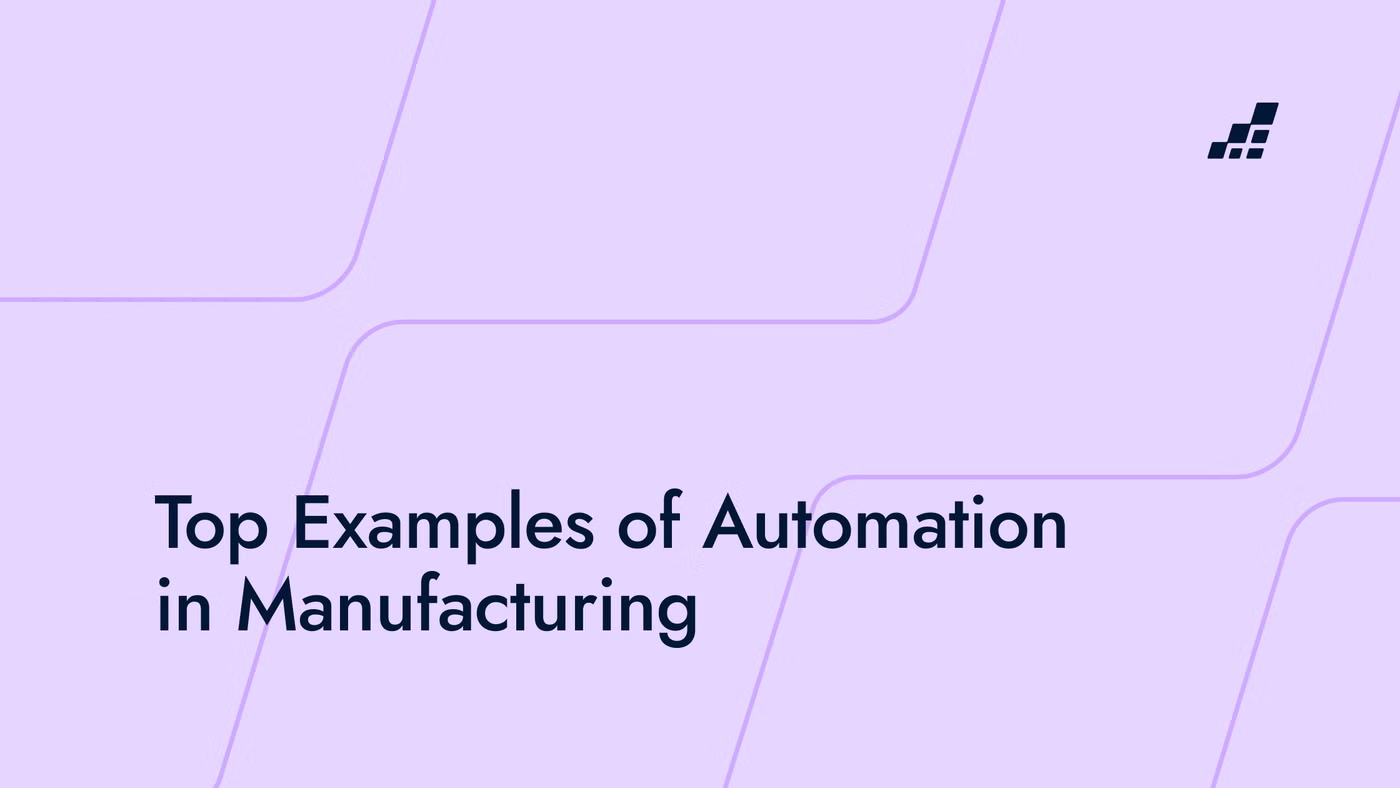
Key Takeaways:
- Manufacturing leaders use automation for tasks like inventory management and quality control to reduce manual work and risk.
- Financial controllers face similar challenges: fragmented data, manual document matching, and risk-prone reconciliations.
- Automation—especially for document matching and data extraction—is helping financial controllers gain control and improve accuracy directly in Excel.
The Headache Every Financial Controller Knows
If you’re a financial controller in manufacturing, this probably sounds familiar:
Your team collects inventory reports from the warehouse—photos, machine IDs, handwritten notes—all managed by different teams, in different formats. Meanwhile, your inbox fills up with supplier confirmations (circularizations), spreadsheets with thousands of ledger entries, and balance discrepancies that seem impossible to reconcile before deadlines.
And where does it all land? In Excel.
While manufacturing plants have embraced automation on the production floor, many financial control teams still rely on manual document matching and data verification. The Good news? That’s changing.
Automation in Manufacturing: A Quick Parallel
Manufacturers have automated repetitive, error-prone tasks for years:
- Inventory management: Robots and software track goods across the supply chain, eliminating manual counting, and human error.
- Quality control: AI-driven cameras inspect products and flag defects in real-time.
- Predictive maintenance: Sensors detect equipment issues before they lead to costly breakdowns.
There's automation in place in these instances making a real difference. So why isn't that the case for financial controllers.
Financial Control’s Big Two: Where Automation Can Help
1. Inventory Management → Automated Document Matching
The challenge:
Inventory documentation is scattered. Warehouse teams submit various forms of proof—photos, PDFs, spreadsheets—often manually entered into ledgers. Matching this data to financial records is tedious and highly error-prone.
The automation opportunity:
Automated document matching can cross-reference warehouse documentation with ledger entries directly in Excel.
- Instantly flag missing or inconsistent data
- Reduce manual reconciliation time
- Provide a clear audit trail for internal and external stakeholders
2. Circularization → Automated Reconciliation
The challenge:
Validating thousands of supplier balances manually drains time and increases the risk of overlooking discrepancies. Third-party confirmations often arrive in different formats, complicating reconciliation.
The automation opportunity:
Automated data extraction and matching can:
- Extract key data from supplier confirmations
- Cross-check against your ledgers in bulk
Uncover lost transactions and highlight gaps efficiently
Why Automation in Excel Matters
Most automation tools require finance teams to learn new platforms or rely heavily on IT. But for Financial Controllers—many of whom are ex-auditors and Excel power users—that’s not practical.
What works best:
- Automation that integrates into Excel
- Flexible matching and extraction that adapts to messy, real-world data
- Full control without leaving familiar workflows
Final Thoughts
Automation helped manufacturing leaders eliminate repetitive tasks, reduce errors, and focus on growth.
“Using DataSnipper introduced an agile approach in our auditing and helped our team of auditors transform their previously traditional mindset and embrace innovation,” said Ziad Frangie, Lead Auditor EMEA, Air Products & Chemical Incorporated.
By automating data extraction and document matching (without leaving Excel), these individuals are improving accuracy, saving time, and reducing risk across the finance function.
It’s not about replacing people. It’s about giving smart teams better tools.

.png?width=600&quality=70&format=auto&crop=16%3A9)
