- /
- Blog
How to Extract Data from Financial Statements
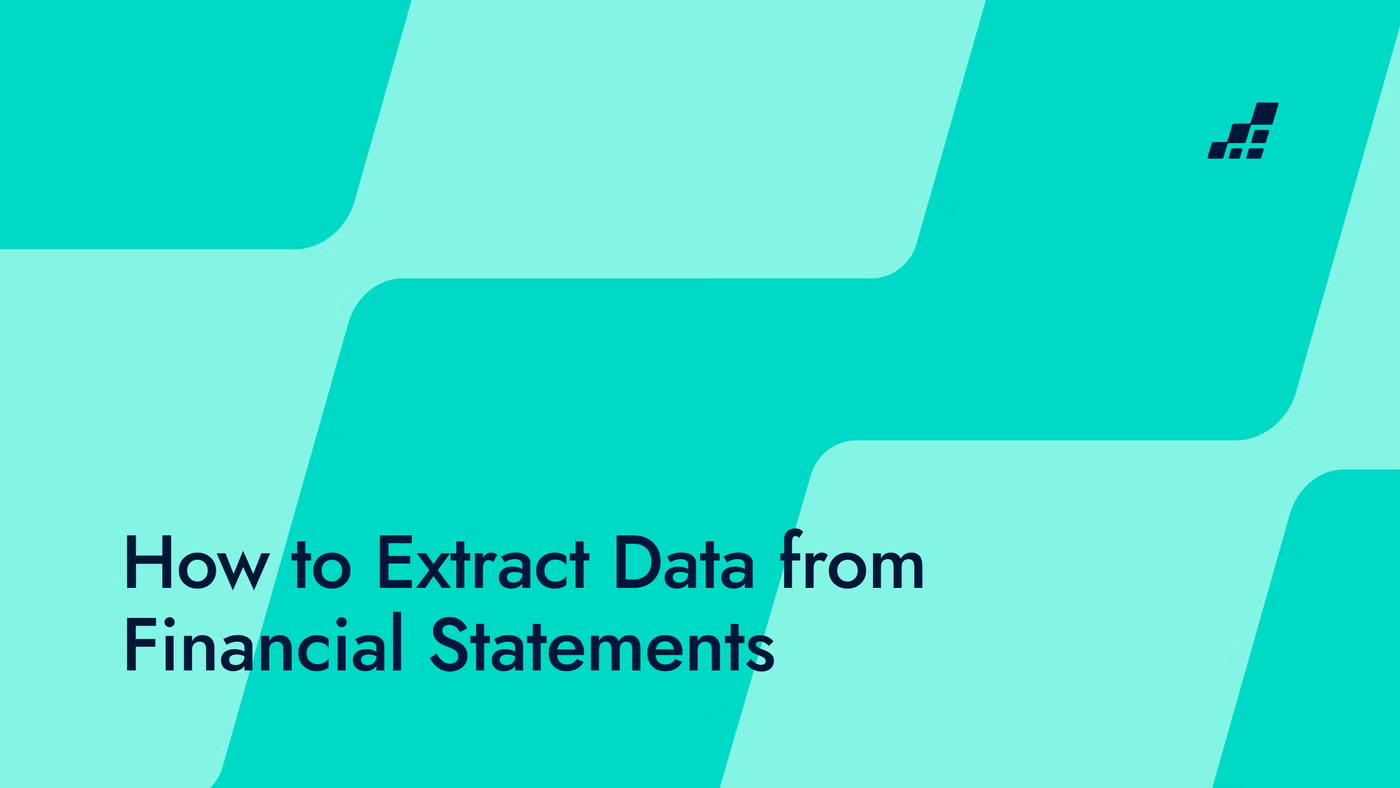
How do businesses traditionally extract data from financial statements?
The two most common ways businesses extract data from financial statements are manually or using traditional optical character recognition (OCR). Both of these methods are outdated.
Manually extracting data from financial statements
Firstly, without automation support, employees manually extract copious amounts and varieties of data. This is incredibly time-consuming and has an increased chance of human error. Plus, it’s unnecessary in the 21st century. Would you do complex mathematics without a Casio? No chance. It’s the same when extracting data from financial statements.
Using standard OCR for financial statements
Though it's not always true automation, one innovation that is widely used for large-scale financial reporting tasks is standard OCR. For a while (and still for many) it's the go-to solution.
However, standard OCR is typically rigid. It often relies on standardized templates and lacks the flexibility of true automation solutions. And, as we know, financial statements come in all shapes and sizes. Plus, the complexity of financial statements continually increases and standard generalized OCR struggles to keep up with these changes.
Financial teams have been ill-equipped with mediocre solutions for far too long. It's time to give them their Casio. But where to start.
How should businesses extract data from financial statements?
Three words - intelligent data extraction. It’s a bit of a blanket term with lots of examples but the fundamental goal is the same - true automation.
Choosing the right intelligent data extraction solution
It’s a problem as old as time. You’ve decided you want to adopt intelligent data extraction. However, after stepping into the intelligent data extraction store, you’re faced with countless solutions. Where to begin?
The hardest thing about adopting a new solution is the onboarding process. You need to learn how to use the solution and then work out how to convince and onboard the rest of your team.
The best way to convince and onboard your team is to show them an intelligent data solution that is simple to use, true automation, fast, and improves the overall quality of service.
For example:
“DataSnipper’s Financial Statement Suite provides major efficiency improvements and is offering features that truly support our teams in analyzing financial statements at scale.”.
Marco de Kruijk, Senior Manager, BDO
Using DataSnipper’s Financial Statement Suite
Your team wastes valuable time using calculators, manually searching for errors, and comparing financial statements. It’s time to step into the future with next-gen “tick and tie”.
Extracting data from financial statements is a pain in the… you know. But it doesn’t have to be.
FAQs
Why is extracting financial data from PDFs difficult?
Because PDFs aren’t designed for structured data, making manual work slow and error-prone while standard OCR struggles with complex formats.
What are the drawbacks of manual data extraction?
It’s time-consuming, error-prone, increases compliance risks, and reduces employee productivity.
How is OCR used in financial reporting?
OCR converts scanned PDFs into text but lacks flexibility, often failing with complex or non-standard statements.
What is intelligent data extraction?
It’s advanced automation that combines OCR with smart features like cross-referencing, document matching, and validation for accurate large-scale extraction.
How does automation benefit finance teams?
It saves time, reduces errors, ensures consistency, and allows teams to focus on analysis instead of manual entry.
How does DataSnipper help with financial statements?
DataSnipper automates “tick and tie” procedures, verifies accuracy, compares statements across years, and has helped firms like BDO boost efficiency by 3x.
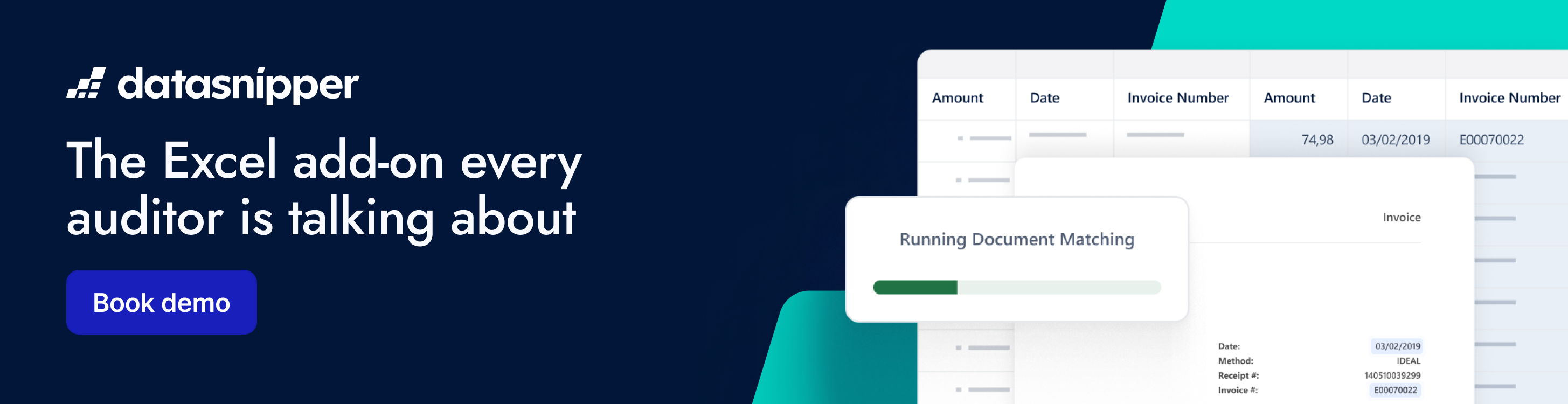
.png?width=600&quality=70&format=auto&crop=16%3A9)
