- /
- Blog
How to Create Tax Workpapers
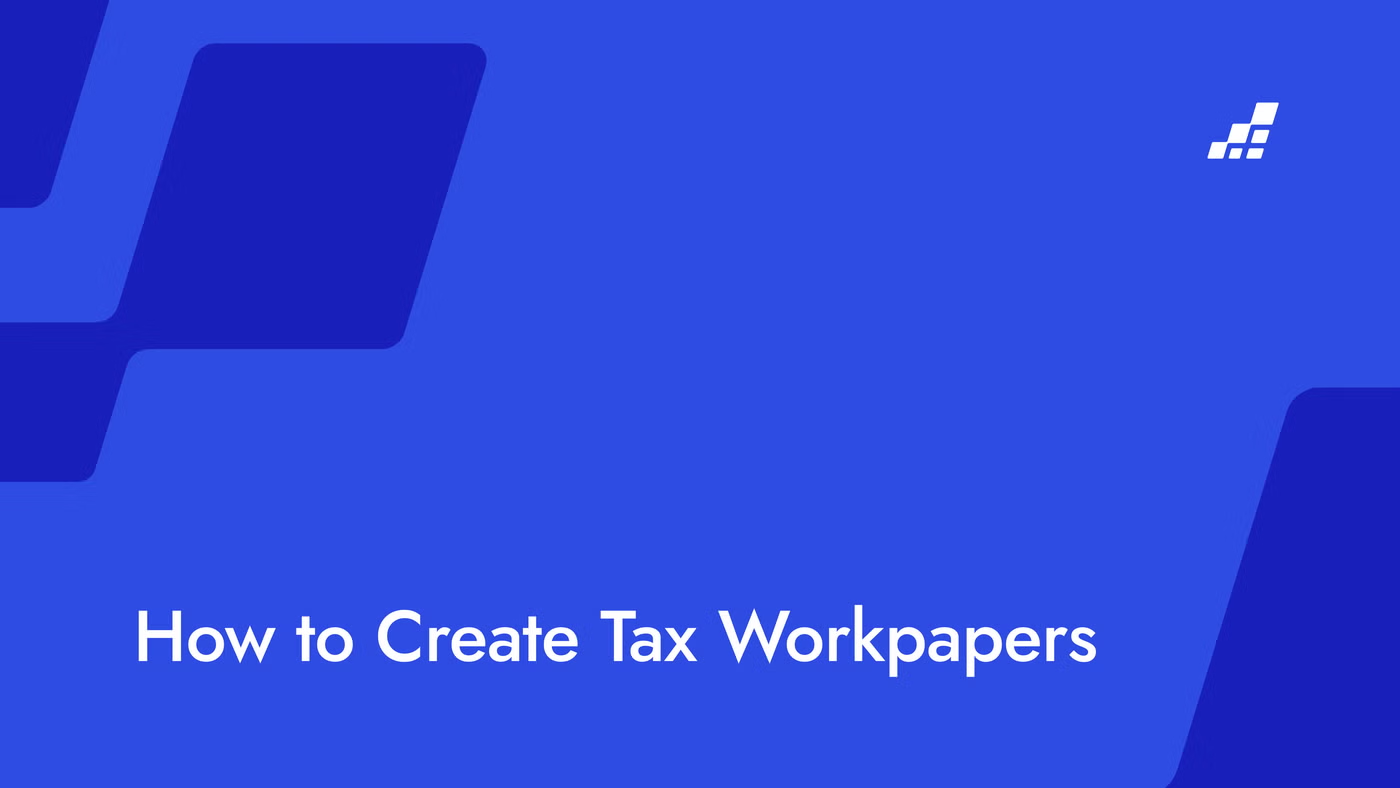
Knowing how to create tax workpapers is a crucial part of the tax preparation process. Tax workpapers serve as essential tools for accountants and tax professionals, facilitating the gathering, organization, and thorough review of financial information to ensure accurate and comprehensive tax returns.
Whether you're a business owner or an individual filing your personal taxes, understanding the process of creating tax workpapers can significantly streamline the entire tax preparation journey and minimize the risk of errors.
In this article, we will present a step-by-step guide to crafting effective tax workpapers, enabling you to navigate the complexities of tax documentation with confidence.
Additionally, we'll delve into the benefits of automating this process, highlighting how modern technology can further enhance efficiency and accuracy.
What is a Workpaper in Tax?
Tax workpapers are detailed documents that contain all the necessary information to support the numbers reported on a tax return. They serve as the foundation for preparing accurate and compliant tax filings. Workpapers typically include a combination of financial statements, receipts, bank statements, invoices, and other relevant documents.
When creating tax workpapers, it is important to keep in mind that they should be organized, easy to follow, and transparent. This way, if questions arise or an audit is conducted, you can easily navigate through the supporting documentation for the reported numbers.
What information is included in Tax Workpapers
Let's dive deeper into the components of tax workpapers.
- Financial statements (balance sheets and income statements): Financial statements like balance sheets and income statements are crucial for tax workpapers, offering an overview of a company's financial position and performance, ensuring accurate reporting.
- Receipts: Receipts are significant in tax workpapers, serving as evidence for expenses like office supplies, business travel, and equipment purchases, supporting transparent and accurate tax reporting.
- Bank statements: Bank statements are essential components of tax workpapers, providing detailed records of financial transactions like deposits, withdrawals, and transfers, ensuring compliance with tax regulations.
- Invoices (issued and received): Invoices, both issued and received, are vital for tax workpapers, providing evidence of revenue earned and expenses incurred, aiding in verifying transactions on the tax return.
- Other relevant documents: Other relevant documents, like contracts and legal filings, can be included in tax workpapers, offering additional context and support for specific transactions or events impacting tax returns, improving overall accuracy and compliance.
Well-organized tax workpapers are crucial for compliance and efficient tax preparation. Clear structure and labeling save time, reduce errors, and facilitate easy access to necessary information for accurate tax returns.
How to Create Tax Workpapers in 5 Steps
Step 1: Gathering Financial Information
The first step in creating tax workpapers is to gather all relevant financial information, including income statements, balance sheets, bank and credit card statements, receipts, invoices, and payroll records.
Maintain accurate records for a complete financial picture and review documents carefully to minimize errors in the tax workpapers.
Step 2: Organizing Receipts and Documents
Once you have gathered all the necessary financial information, it's time to organize your receipts and documents.
Start by categorizing the expenses and income based on common tax categories such as business expenses, charitable contributions, and investment income.
Consider using software or apps that help you digitize and categorize receipts. This not only makes it easier to organize your documents but also enables you to easily retrieve them when needed.
Step 3: Calculating Deductions and Credits
Calculating deductions and credits is a crucial step in creating tax workpapers. Deductions reduce your taxable income, while credits directly reduce the amount of tax you owe.
Take the time to familiarize yourself with tax laws and regulations to ensure you are correctly capturing all eligible deductions and credits. This may include deductions for business expenses, home office expenses, or education-related credits, among others.
Step 4: Reviewing and Revising Workpapers
Once you have completed the initial preparation of your tax workpapers, it's important to review and revise them for accuracy and completeness. This step helps catch any errors, omissions, or inconsistencies.
Consider taking a break after preparing your workpapers and revisiting them with fresh eyes. This can help you identify any issues that might have been missed initially. You may also want to involve a second set of eyes, such as a colleague or a tax professional, to review your workpapers.
Step 5: Using Technology for Efficiency
As technology advances, there are now numerous tools and software available to automate the tax workpaper preparation process. These tools can help streamline data entry, categorization, and calculations, reducing the time it takes to create accurate workpapers.
The Benefits of Automating Tax Workpaper Preparation
Automating tax workpaper preparation offers several benefits beyond time savings. By using software and technology, you can significantly reduce the risk of errors and improve the accuracy of your workpapers.
Additionally, digital workpapers can be easily stored and retrieved, reducing the reliance on physical documents and minimizing the risk of losing important information.
Creating tax workpapers may seem like a tedious task, but by following these steps and leveraging technology, you can streamline the process and minimize errors.
Remember, accurate and comprehensive workpapers are a key component of a successful tax filing. So, take the time to gather and organize your financial information, calculate deductions and credits correctly, and embrace technology to automate and enhance the tax workpaper preparation process.
How can DataSnipper Automate Your Tax Workpaper Preparation?
- Easily inspect tax documents.
- Automatically extract data from tax forms.
- Streamline your invoice data extractions.
- Efficiently inspect transfer pricing documentation.

.png?width=600&quality=70&format=auto&crop=16%3A9)
.png?width=600&quality=70&format=auto&crop=16%3A9)