- /
- Blog
Manual vs. Automated Balance Sheet Reconciliation
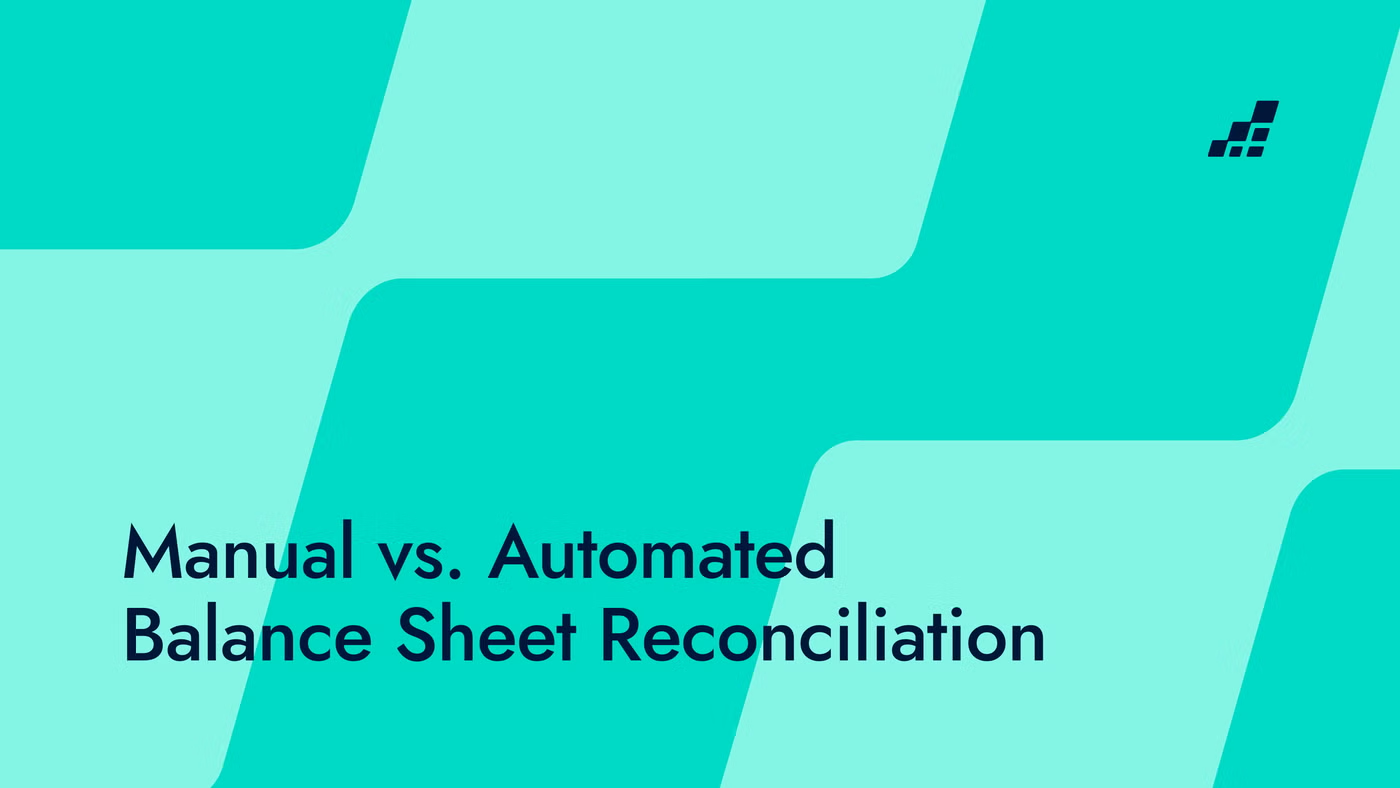
Balance sheet reconciliations play a crucial role within organizations and are of great significance to all stakeholders involved. The reconciliation process serves multiple purposes, including ensuring the accuracy of financial statements and identifying errors or fraudulent activities. It acts as a fundamental control that underpins a company's financial reputation.
Furthermore, this process fulfills essential regulatory requirements and serves as a vital tool for corporate risk management. By thoroughly reviewing financial statements, it supports informed financial analysis and decision-making, providing assurance to both existing and potential investors.
Effective balance sheet reconciliation is paramount for eliminating any uncertainties surrounding a company's financial position. Through proper execution, doubts can be dispelled. However, it is important to acknowledge that the reconciliation process is intricate, specific to each company and industry, and heavily reliant on the strength of an auditor's processes and controls.
Considering the ever-evolving business requirements and the increasing demands placed on auditors, it becomes imperative for auditors to continually review and enhance their balance sheet reconciliation processes. This ensures that the process remains aligned with the needs of all company stakeholders.
This article provides an overview of the reconciliation process, compares manual and automated approaches, and offers suggestions on factors that companies and auditors should consider when transitioning their balance sheet reconciliation to a more automated and efficient structure.
What’s Involved in Balance Sheet Reconciliation?
Balance sheet reconciliation is the auditing function of verifying and ensuring the accuracy of the balances presented in a company's balance sheet. An auditor will compare balances in the general ledger to the corresponding balances in the supporting statements, documents, and ledgers.
The steps involved in balance sheet reconciliation process include:
- Gather data and supporting documentation: financial statements, account balances, payroll records, bank statements, invoices, etc.
- Identify, investigate, and resolve "reconciling items": compare general ledger balances to supporting documentation, analyze and investigate discrepancies, make adjustments if necessary.
- Document the reconciliation process: create an audit trail with reconciling items, supporting analyses, investigative procedures, and resolution decisions.
Once the reconciliation is complete, the auditor’s work should be reviewed and approved by a supervisor or officer who provides the final attestation of the reconciliation’s accuracy and completeness.
Manual vs Automated Reconciliation
Manual reconciliation involves the manual comparison and verification of account balances, transactions, or financial data using traditional methods and tools. It requires auditors to review and match individual pieces of information from various sources, such as bank statements, invoices, receipts, and general ledger accounts. In a manual reconciliation process, auditors gather data, enter it into spreadsheets or accounting software, and manually compare and reconcile the information with supporting documentation. This method is time-consuming, labor-intensive, and prone to human errors, especially when dealing with large volumes of data.
On the other hand, automated reconciliation utilizes technology and specialized software to automatically compare and reconcile financial data. Automated solutions streamline the process, enhance efficiency, and reduce errors. With automated reconciliation software, large data sets can be compared, exceptions can be identified, and notifications can be generated for further processing and resolution. Automation reduces manual effort, minimizes errors, and alleviates time constraints, allowing auditors and accountants to focus on value-added tasks such as analyzing exceptions and resolving complex issues.
4 Common Challenges with Manual Reconciliation
- Prone to human error: Manual reconciliations are error-prone due to high data volumes, time pressure, and repetitive tasks. Common errors include transposition errors, data entry mistakes, and overlooking discrepancies.
- Labour-intensive: Manual reconciliations are time-consuming and complex, requiring extensive manpower, especially for large accounts with complex data, multiple data sources, and calculations. Foreign currency translations, complex financial instruments, and multiple corporate structures further increase the challenges. Without automated solutions, a larger staff of auditors and accountants are required to complete these tasks.
- Inconsistent (or missing) standards: Manual reconciliations may lack standardized processes and documentation, leading to inconsistencies in the reconciliation approach, a potential red flag for regulators.
- Incomplete controls and audit trail: Manual reconciliations lack sufficient controls, increasing the risk of errors and fraud. They also lack visibility into the status, progress, and history of the reconciliation, making it difficult to track changes, review and approve work, and provide an audit trail for audits and regulatory requirements. Automation is crucial for addressing these limitations.
To address these challenges, organizations often employ automated reconciliation solutions that streamline the process, improve accuracy, enhance control, and provide better visibility for all stakeholders.
Choosing the Right Automated Reconciliation Solution
Automated reconciliation solutions can help ease the pain points associated with manual reconciliations in several ways. Automated solutions can reduce human errors, increase efficiency and time, increase standardization, and improve controls and audit trails.
Like any new solution or organizational change, there are several factors to consider when adopting an automated solution to ensure the desired outcomes are achieved. When choosing an automated solution, it’s helpful consider the following questions:
- How comprehensively the solution addresses the pain points of manual reconciliation.
- How quickly the solution can be adopted and integrated into existing processes. Does the solution involve technical hurdles? Does it have a steep learning curve?
- Does the solution retain flexibility for auditors?
- Does it meet the compliance requirements for your organisation and your clients’ organisations and industries?
DataSnipper’s Automated Reconciliation Solution
Automate Your Audit Functions with Intelligent Automation
DataSnipper offers a comprehensive automation solution with its intelligent automation platform that integrates directly into Excel.
The Intelligent Audit Platform stores backup documentation within the Excel workbook, providing a centralized, standardized, and visible audit process.
DataSnipper allows auditors to eliminate repetitive and error-prone tasks in Excel while retaining their flexibility and using their expertise where it’s needed.
Book your free DataSnipper demo today.
Calculate your ROI here.
.png?width=600&quality=70&format=auto&crop=16%3A9)
